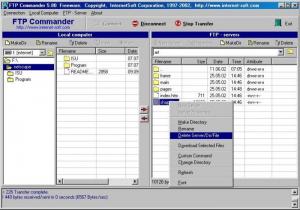FTP Commander
8.02
Size: 663 KB
Downloads: 13612
Platform: Windows (All Versions)
The FTP service is the most popular way of sharing and transferring files and folders to and from the Internet. That's because FTP has a series of advantages over other file sharing methods, it offers a very high speed, reliability and it's accessible for most computer users. But in order to benefit from the features that FTP has to offer, you will first need a FTP client. Unfortunately, the one that comes with Windows is not good enough for most users and it's really difficult to use.
Fortunately, there are 3rd party FTP clients on the market which offer a graphical interface and are accessible for most computer users, even for the ones with less IT experience. One of these programs is FTP Commander. This simple Windows application allows you to connect to any FTP server with great ease and perform file operations. After launching the application, the user will notice that the interface resembles the one of a regular file manager, including two file panels, one for the local files and the other, for the files located on the FTP server.
There are a couple of sample FTP servers included in the interface, all of them being free to use. The user can easily add his own FTP server details into the application. After adding all the necessary details regarding the FTP server, like the address, username and password, the user will be able to connect to it using a single mouse click.
After connecting to the FTP server, one will be able to perform file operations using the two arrows displayed in the middle of the interface. During an operation, its status will be displayed in real time in the lower part of the interface, allowing the user to see if everything works all right.
Pros
It allows you to connect to any FTP server using a single mouse click. Besides that, the interface resembles the one of a file manager, allowing you to perform file operations with ease. Furthermore, each running operation can have its status displayed in real time in the lower part of the interface.
Cons
There is no support for drag and drop when performing file operations. FTP Commander allows you to easily connect to any FTP server using a single mouse click and perform file operations with ease.
FTP Commander
8.02
Download
FTP Commander Awards

FTP Commander Editor’s Review Rating
FTP Commander has been reviewed by Jerome Johnston on 08 Aug 2012. Based on the user interface, features and complexity, Findmysoft has rated FTP Commander 4 out of 5 stars, naming it Excellent